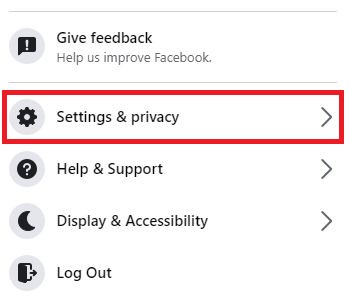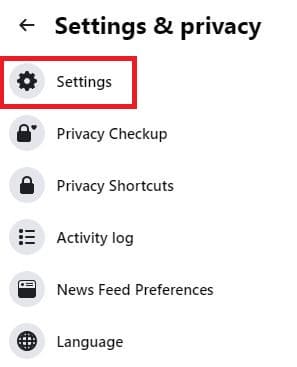Before discussing the Facebook page URL’s customization process, let’s look at what a Facebook page URL is.
What is a Facebook Page URL?
Every page on Facebook has a different URL, just like all the other pages on the internet. Technically speaking, an URL is a Uniform Resource Locator, a web address. It could be a name, nickname, or a string of random letters and numbers. Your Facebook URL is part of the web address after the https://www.facebook.com/, also known as your username. Here’s how you can customize the URL of your Facebook profile or page using both a web browser and a mobile application.
Changing Facebook Page URL
If you wish to change your Facebook Page URL, here is a step-by-step guide on how to do that.
Important Guidelines to Remember While Changing Facebook Page URL
During changing your Facebook Page URL, it is essential to remember the following guidelines:
You can have only one URL for your Facebook profile or page.You cannot claim a username that someone else is already using.Your URL can only contain alphanumeric characters (A-Z, 0-9) or a period and should have at least 5 characters.Your URL cannot contain generic extensions or terms such as .net or .com.Capitalization and periods do not count as a part of your URL. For example peter.jones and PeTer.jones are considered the same.Your URL should adhere to Facebook’s Terms of Service.
Few Suggestions Regarding Facebook Page URL
Here are a few suggestions from us to get the best Facebook Page URL:
Choose a Facebook URL you will be happy and satisfied with for the long term.Keep your Facebook URL as short and memorable as possible.Choose a Facebook URL close to your true name or the name of your brand or business, or anything that your page represents. Facebook also recommends this to make it easier for people to find you.
Summary
Changing your page or profile’s URL is a great way to customize your Facebook page or profile. In this guide on how to change your Facebook URL, we have discussed changing Facebook URLs through your browser or mobile and some other guidelines regarding it. We hope we have answered your question regarding getting a new Facebook URL.
- You should have a minimum of 24 likes on your Facebook page.2) You should have at least one Facebook post posted on your Facebook page.3) You should have a unique username for your Facebook page, which isn’t being used by anyone else.


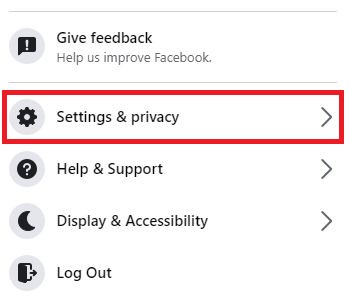
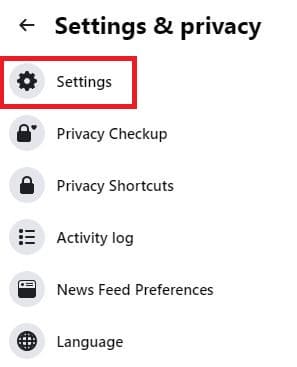

title: “How To Change Facebook Page Url In 2 Minutes” ShowToc: true date: “2023-01-19” author: “Mary Bishop”
Before discussing the Facebook page URL’s customization process, let’s look at what a Facebook page URL is.
What is a Facebook Page URL?
Every page on Facebook has a different URL, just like all the other pages on the internet. Technically speaking, an URL is a Uniform Resource Locator, a web address. It could be a name, nickname, or a string of random letters and numbers. Your Facebook URL is part of the web address after the https://www.facebook.com/, also known as your username. Here’s how you can customize the URL of your Facebook profile or page using both a web browser and a mobile application.
Changing Facebook Page URL
If you wish to change your Facebook Page URL, here is a step-by-step guide on how to do that.
Important Guidelines to Remember While Changing Facebook Page URL
During changing your Facebook Page URL, it is essential to remember the following guidelines:
You can have only one URL for your Facebook profile or page.You cannot claim a username that someone else is already using.Your URL can only contain alphanumeric characters (A-Z, 0-9) or a period and should have at least 5 characters.Your URL cannot contain generic extensions or terms such as .net or .com.Capitalization and periods do not count as a part of your URL. For example peter.jones and PeTer.jones are considered the same.Your URL should adhere to Facebook’s Terms of Service.
Few Suggestions Regarding Facebook Page URL
Here are a few suggestions from us to get the best Facebook Page URL:
Choose a Facebook URL you will be happy and satisfied with for the long term.Keep your Facebook URL as short and memorable as possible.Choose a Facebook URL close to your true name or the name of your brand or business, or anything that your page represents. Facebook also recommends this to make it easier for people to find you.
Summary
Changing your page or profile’s URL is a great way to customize your Facebook page or profile. In this guide on how to change your Facebook URL, we have discussed changing Facebook URLs through your browser or mobile and some other guidelines regarding it. We hope we have answered your question regarding getting a new Facebook URL.
- You should have a minimum of 24 likes on your Facebook page.2) You should have at least one Facebook post posted on your Facebook page.3) You should have a unique username for your Facebook page, which isn’t being used by anyone else.