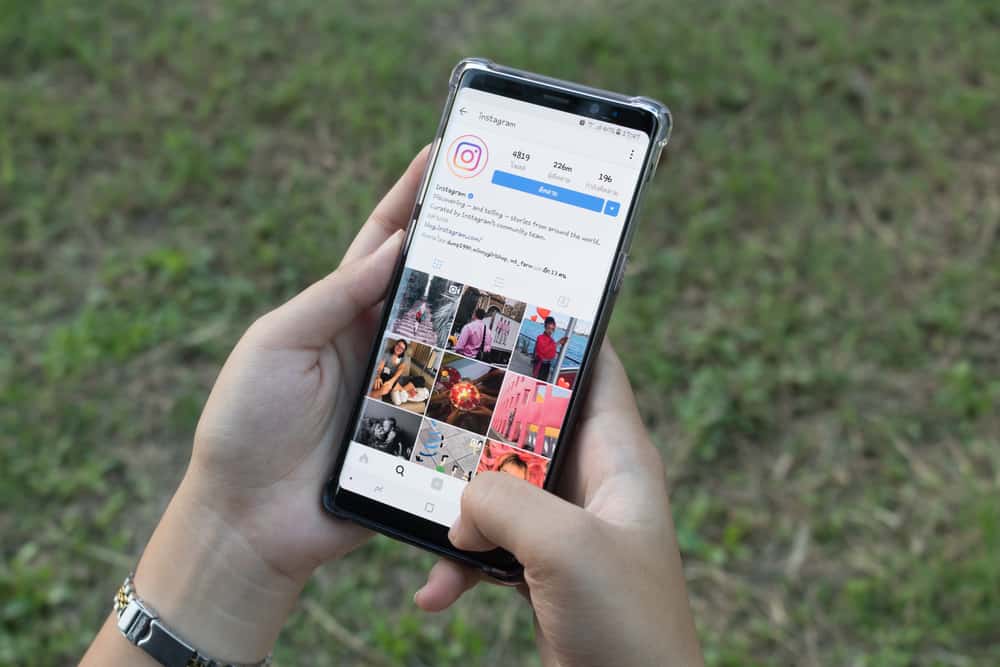This article will detail the necessary information you need to check your mentions on the Instagram app.
Instagram’s Mentions, Tags, Likes, and Comments
Instagram dedicates a section to notifications on activities on your account. For instance, if you make a post on Instagram and people engage, you’ll get notifications on likes and comments your mutuals drop. If you’re a person who’s active on the app, you can easily tap on these notifications to jump to the posts and reply to comments and check how far your posts have gone. These functionalities aren’t limited to your posts; you’d get them if your account is tagged to another person’s post. For example, suppose a friend tags you to a picture that you have something to do with; every comment and like people drop on the post will also be visible to you in your notifications box. Instagram’s mentions are called mentions because the app tells you “somebody mentioned you in a comment” or “somebody mentioned you in a photo/video” when you’re tagged to it. So as people can tag you to posts or comments, so can you, and the notification will also appear in their activity tab.
How To View Your Mentions on Instagram
Your mentions include accepted follower requests, new followers, message requests, group requests, rooms, and post notifications from your favorite Instagram users. So if you want to check your mentions on Instagram, these are the following steps. Instagram only shows a hundred of your latest Instagram notifications on this activity page.
How Can You Adjust the Settings to Your Mentions?
Instagram lets you adjust settings to your posts by limiting who can comment and tag you to post. Especially, comments can be turned off, limiting the “mentions” you get from people engaging in your posts. Also, in your notifications settings, you can decide to pause all the notifications you get from posts, stories, and comments. However, the notification doesn’t end there, as you can choose to switch off suggestions from Instagram, notifications on new followers, accepted requests, and bio mentions. Then, it controls your notifications for message requests, group requests, rooms, and even video chats. If you want to access these settings, follow these simple steps. You’ll see the options available where you can tweak your notifications as you wish on Instagram.
How Can You See Your Old Mentions on Instagram?
As Instagram only displays 100 of your latest notifications, you might not get to see older notifications if you’re looking for something specific. However, Instagram keeps a record of all activities on the app and will be able to find older mentions when you request your app’s data. Follow these steps on your Android or iOS phone to review and download your data. You can choose to download your activity to have a copy you can always reference. Follow these steps to do so.
Conclusion
Your mentions are now easily accessible with these methods, and you can check on any activity you’ve ever had on Instagram. And if you want to stop getting notifications on Instagram, follow the steps mentioned above.
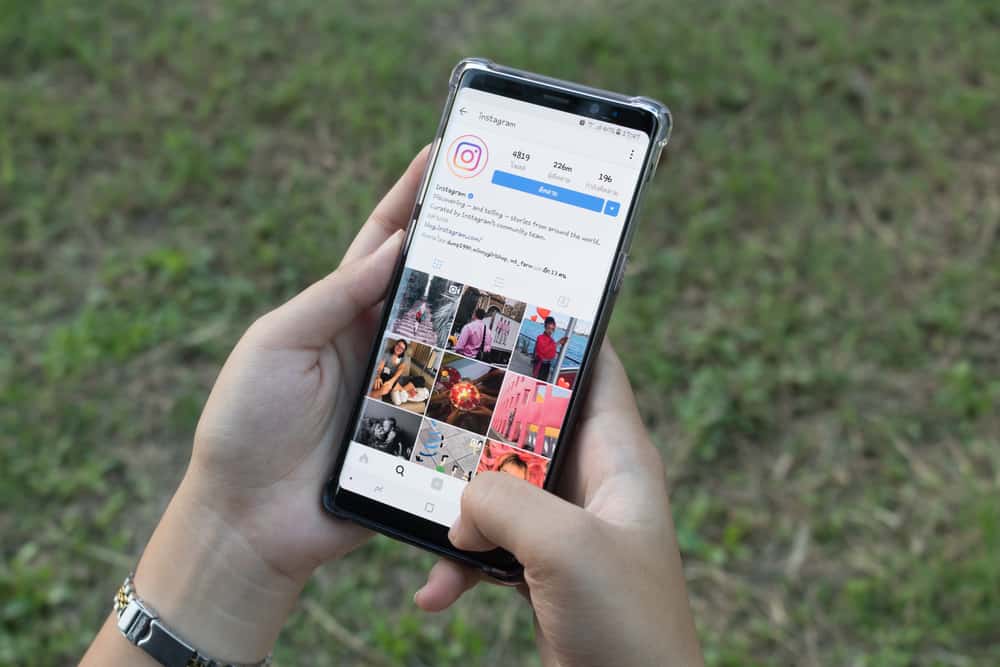
title: “How To See Mentions On Instagram” ShowToc: true date: “2023-01-03” author: “Beverly Walker”
This article will detail the necessary information you need to check your mentions on the Instagram app.
Instagram’s Mentions, Tags, Likes, and Comments
Instagram dedicates a section to notifications on activities on your account. For instance, if you make a post on Instagram and people engage, you’ll get notifications on likes and comments your mutuals drop. If you’re a person who’s active on the app, you can easily tap on these notifications to jump to the posts and reply to comments and check how far your posts have gone. These functionalities aren’t limited to your posts; you’d get them if your account is tagged to another person’s post. For example, suppose a friend tags you to a picture that you have something to do with; every comment and like people drop on the post will also be visible to you in your notifications box. Instagram’s mentions are called mentions because the app tells you “somebody mentioned you in a comment” or “somebody mentioned you in a photo/video” when you’re tagged to it. So as people can tag you to posts or comments, so can you, and the notification will also appear in their activity tab.
How To View Your Mentions on Instagram
Your mentions include accepted follower requests, new followers, message requests, group requests, rooms, and post notifications from your favorite Instagram users. So if you want to check your mentions on Instagram, these are the following steps. Instagram only shows a hundred of your latest Instagram notifications on this activity page.
How Can You Adjust the Settings to Your Mentions?
Instagram lets you adjust settings to your posts by limiting who can comment and tag you to post. Especially, comments can be turned off, limiting the “mentions” you get from people engaging in your posts. Also, in your notifications settings, you can decide to pause all the notifications you get from posts, stories, and comments. However, the notification doesn’t end there, as you can choose to switch off suggestions from Instagram, notifications on new followers, accepted requests, and bio mentions. Then, it controls your notifications for message requests, group requests, rooms, and even video chats. If you want to access these settings, follow these simple steps. You’ll see the options available where you can tweak your notifications as you wish on Instagram.
How Can You See Your Old Mentions on Instagram?
As Instagram only displays 100 of your latest notifications, you might not get to see older notifications if you’re looking for something specific. However, Instagram keeps a record of all activities on the app and will be able to find older mentions when you request your app’s data. Follow these steps on your Android or iOS phone to review and download your data. You can choose to download your activity to have a copy you can always reference. Follow these steps to do so.
Conclusion
Your mentions are now easily accessible with these methods, and you can check on any activity you’ve ever had on Instagram. And if you want to stop getting notifications on Instagram, follow the steps mentioned above.