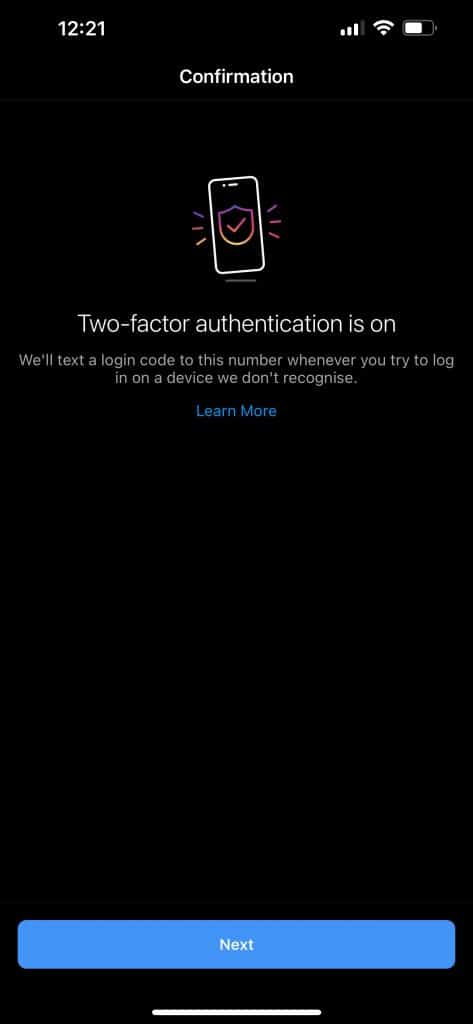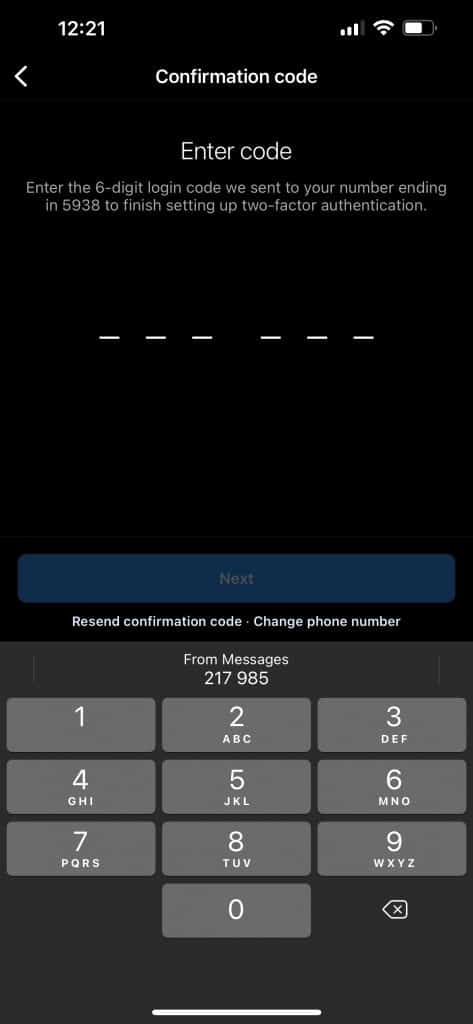Now what? You want new horizons, and you decided to download and install Instagram. We get it because let’s face it – Twitter can be a bit of a bore. You click on the App Store, and after a few taps, you have the app downloaded on your phone. Finally, you have installed the app, and you open it up. Immediately you see that the app is asking for your phone number. Now, most of us are a bit cautious of giving out our phone numbers in today’s world. And, if you’re not sure why an app is asking for your phone number, you’re likely just going to swipe off and delete the app! But hold on a moment, and keep reading. In this article, we will give you the ins and outs of Instagram and tell you the real reason they want your phone number. It’s probably not for the reasons you’re thinking! They’re not going to bombard you with messages at all times of the day, and they won’t send dozens of notifications to your phone. Oh, and here’s a tip – you can turn those off if you don’t want them, but we can save that for another time. So, what’s the real reason Instagram wants your phone? Let’s get into it, so you don’t have to keep guessing any longer.
Safety, Safety, Safety
To start with, let’s get the record straight. One of the most important reasons why Instagram wants your phone number isn’t so they can give you a call! It’s actually to protect your account by making it more secure. Never send your number to anyone asking for it through messages, even if the account seems real. When signing up, you have to link either a phone number or email address to your account. They then protect your account by asking for a text message verification to keep you safe. This is also known as “two-factor authentication.” Many other social media sites and websites now include this extra layer of security. This will keep you protected from anyone trying to get into your account. If you ever lose access to your account or forget your password, Instagram will use this to get you back in. It’s a safety measure to protect you, not track you.
Keeping Out the Fakes
Another reason why Instagram wants your number is to make sure that you are running a real account. Unfortunately, many people out there try to create fake profiles. This is usually so they can pretend to be other people. Making people give their phone number, which is pretty hard to fake, makes it much easier to root out the fake users. Spammers and people creating fake profiles will have to go one extra step if they want to join the platform.
No Bots Zone
The rise of technology means that computer software is getting smarter and smarter. This includes software known as “bots”. Some people use bots to create Instagram accounts, and they use them for many different reasons. These bots can pretend to be followers to make certain accounts seem popular. Sometimes, people use bots so that they scam others out of their money. Whatever people use them for, bots can be pretty annoying. So, Instagram asks for your number to prove that you are not a bot. After all, it’s much harder for a bot to fake a phone number! This software can often hit a brick wall when they have to use two-factor authentication.
Summary
In this article, we have explained some of the various reasons why Instagram needs your phone number when making an account. Sometimes, you can get lucky, and they will only ask for your email when you sign up. But, it is likely that they will later ask for your telephone number. We recommend you prepare yourself in case this happens. Do not feel worried whenever they ask for your number, as Instagram keeps your data safe. As we have explained, Instagram wants your number for reasons related to your safety and the 1.3 billion other users on the site. We hope you enjoyed reading, and we wish you the best in your Instagramming! But, as we have explained, giving your phone number can help to keep your account safe, so we strongly recommend that you do this. If you have lost access to the original number, try contacting Instagram directly to ask for more help. Then, choose the “Edit Profile” button and look for the “Profile Information” section. Click the delete button and then tap next to remove your number. This will also keep your number private and stop anyone with your number from finding your Instagram profile.